To play at Casino Jamboree, first, you need to download the free software
1. Click the Download button on the right to start the download.

2. Once you click the Download button above, the File Download dialog will appear: Select Save this program to disk and click OK.
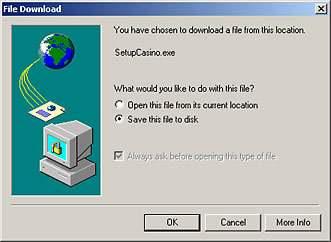
3. A Save As dialog box will appear. Select Desktop from the Save in drop-down menu at the top. It is recommended not to change the file name. Click the Save button.
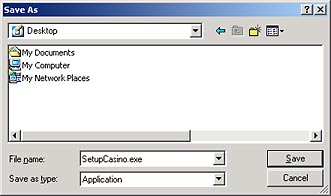
4. Once the download is complete, double click the casino setup icon on your desktop to start installation. During the installation, a Casino Jamboree icon is placed on your desktop for easier access to the Casino. Double-click it to start the Casino and enjoy!